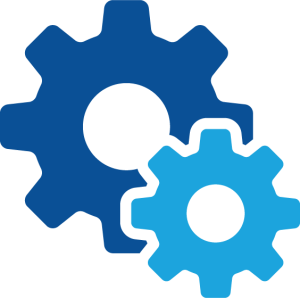
As part of our ongoing commitment to delivering an exceptional banking experience, we will soon be upgrading our systems. The upgrades performed now are designed to bring new enhancements and lay the foundation for future innovations—bringing you greater convenience, improved technology, and even more seamless ways to manage your finances in the future. We sincerely appreciate your support and patience during this important transition and look forward to serving you with continued excellence.
Click here to see Business Banking Details related to the system upgrades.
System Upgrades will take place the weekend of October 24-27, 2025.
If any system upgrades will affect your account in a unique way, those changes will be communicated by separate letter or notice prior to the weekend of October 24-27.
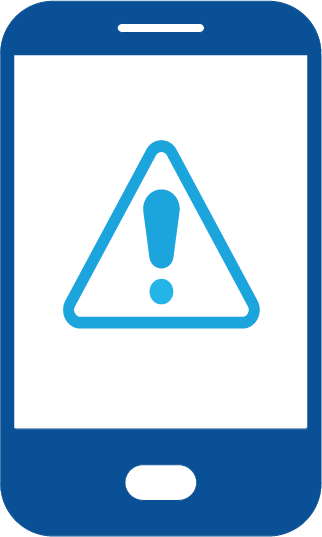
Banking Access During Upgrades:
- Wednesday, October 15 through Monday, October 27, new and replacement debit cards will not be issued. You will be able to place a new card order beginning Tuesday, October 28.
- Thursday, October 23, mobile deposits will be unavailable beginning at 4:00 p.m. (CT) and remain unavailable through the weekend.
- Friday, October 24, the external transfers cutoff time is 3:30 p.m. (CT)
- Friday, October 24 at 5:00 p.m. (CT) through Monday, October 27 at 8:00 a.m. (CT)
- Online & Mobile Banking will be unavailable.
– Access to send and receive Zelle® payments will not be available after 5:00 p.m. (CT) on Friday.
– Access to make changes to scheduled transfers and payments will not be available after 5:00 p.m. (CT) on Friday; however, all transfers and payments scheduled for the weekend will be completed as normal.
– Debit Cards that were turned OFF in Online or Mobile Banking will be automatically turned ON so you may use your card over the weekend. - All First Mid ATMs will have limited functionality, beginning Friday, October 24 at 5:00 p.m. (CT).
You will still be able to withdraw cash but deposits, transfers, balance inquiries, and PIN changes will not be available until the ATM has been updated. Updates will begin on October 27 and will continue over the next several weeks, with all ATMs expected to be fully restored by November 24. - Telephone Banking will be unavailable.
- Online & Mobile Banking will be unavailable.
- Saturday, October 25:
- All First Mid banking centers and our Customer Support Center will be closed.
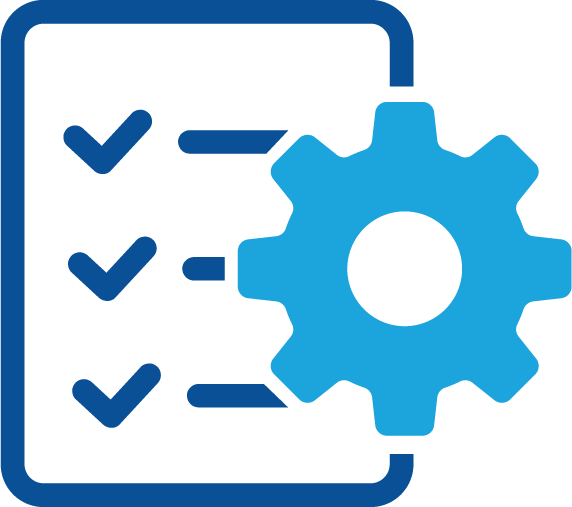
Changes to Statements:
The look of our statements and notices will be changing.
- To transition to the format, you will receive a deposit statement in October covering transactions posted to your account from your normal statement date through October 24. If your statement normally cuts earlier in the month, you will receive two statements in October. After the October 24 statement, the next one will arrive with the new look.
- If you are signed up for eStatements, please note that email subject lines will no longer reference the specific account type (ie checking, savings, loan). Email subject lines will alert you to the availability of your First Mid Bank documents. If you have multiple accounts that produce statements on the same date, you will receive just one email notification.
- Because our statement and notices process is changing, we recommend saving your previous 12 months of e-statements and e-notices, found in Online & Mobile Banking, prior to 5:00 p.m. (CT) on Friday, October 24. After the upgrades are complete, some previous e-statements and e-notices will not be immediately available and will take additional time to reload.
- Under the Accounts menu, select eDocs. Choose Statements or Notices from the list of available documents. Click on the document name to view the file and save it to your device.
- After October 24, IRA and CD statements will no longer be combined with monthly checking or savings statements. IRAs and CDs will only produce a year-end statement in paper format. This annual statement will produce in December and be mailed in January.

After System Upgrades:
The following actions can be taken after 8:00 a.m. (CT) on Monday, October 27.
- Card Controls & Alerts: ALL Card Controls and Card Alerts that were set in Online or Mobile Banking will need to be re-established. This includes resetting any previously established travel plans and turning your card OFF, if you choose.
- Account Alerts: You’ll need to re-establish your account alerts under Tools > Alerts.
- Scheduled Transfers & Bill Pay: The first time you log in to Online Banking following the upgrades, we recommend reviewing any scheduled transfers and bill pay information to ensure all details are correct.
- Check Images: After the upgrades are complete, historical and new check images in Online & Mobile Banking will not be immediately available and will take additional time to load. If you know you will need a past check image, we recommend saving that image prior to 5:00 p.m. (CT) on Friday, October 24.
- To save check images, review your transaction history and click on the Transaction Image. You can then take a screenshot of the image to save it.
- Safe Deposit Box: If you have a safe deposit box with First Mid, the account number on your safe deposit box statement will change, but your physical box number will remain the same. Electronic safe deposit box payments will continue to function without interruption.
- Telephone Banking: If you use telephone banking, the first time you call 800-500-6085, you will need to re-enroll using your account number and full social security number. You will also need to set a new Personal Identification Number (PIN). After re-enrolling, changes in telephone banking will include:
- Pending transactions can be confirmed through the ACH Warehouse in telephone banking, including pending payroll deposits and social security deposits.
- Debit cards may be activated and deactivated when you call from the phone number on file with your account and you provide your social security number.
- Initiating a stop payment will no longer be available. You can still request a stop payment by calling our Customer Support Center 877-88-5629.
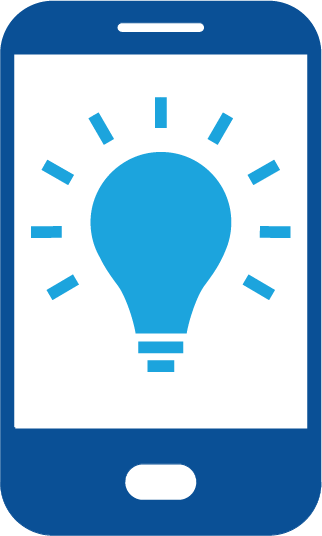
Online and Mobile Enhancements:
- A new Move Money launch screen will give you quicker access to initiate transactions, such as: Transfer Funds, Pay a Bill, Make a Mobile Deposit, and Send Money with Zelle.
- Setting up account alerts, such as a low-balance alert, can now be done within Online & Mobile Banking – eliminating the need to call customer support for assistance with alerts.
- An updated app menu in the mobile app will now display ‘Accounts – Move Money – eDocs – Cards – More,’ for quicker access to your eStatements and eNotices.
Following the system upgrades, we appreciate your patience as our staff is working with new systems. We will do our best to ensure a smooth banking experience, but some transactions may initially take a bit longer than normal to process. Thank you for your continued support and we look forward to assisting with all your banking needs.





