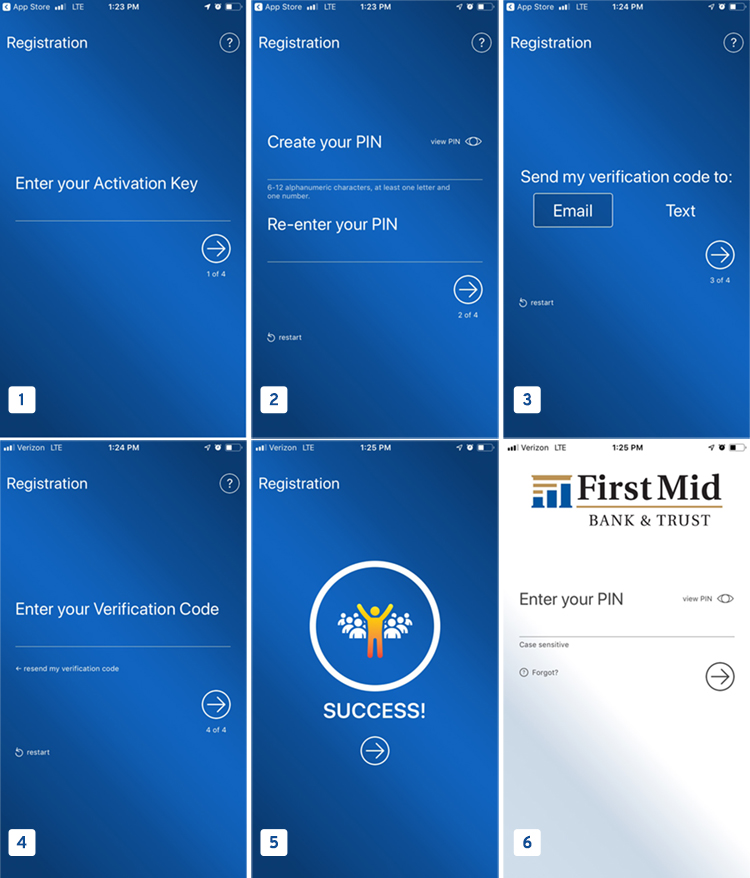With a First Mid Business Online Banking account, you can also access your information using our First Mid Business Mobile app. Learn how our app can help you manage your business when you’re on the go.

With our Business Mobile App, you can:
- Easily navigate the intuitive design
- Review account transactions and balances
- Transfer funds between accounts
- Receive text notifications* when action is required on your account
- Approve or decline Positive Pay or ACH transactions**
- Initiate or edit Positive Pay, ACH or Wire transactions**
- … and more!
*Message and data rates may apply.
**Some features are based on user permissions.
Get started in a few simple steps:
System Requirements
- Apple – Requires iOS 9.0 or later. Compatible with iPhone, iPad and iPod touch
- Android – Android 4.1 and up

Download the First Mid Business Mobile App from the Apple App Store or Google Play Store. You will need your unique software activation key to complete the installation process. You may send a secure message within Online Banking to request your key. Remember – your activation key is unique to each user and will not work for any other users in your company.
Once you have your activation key, you can set up your Personal Identification Number (PIN), which will be used to access your account, and complete the registration process, shown below.