Stay Connected to Your Account with Real-Time Alerts
Notifi Account Alerts – available with Personal Online Banking and International Customer Online Banking – can let you know the moment something important happens in your account. Sign up through your Online Banking account and messages you choose to receive are sent via email or text message*. Choose from dozens of notifications so you’ll always know exactly what’s happening with your money, and you can watch for suspicious activity. It’s a free service to our customers.
Setting up Notifi Account Alerts
To set up Notifi Account Alerts, you must activate your contact options (email address and/or mobile phone number) within your Online Banking account. Setting up Notifi Alerts cannot be done within Mobile Banking.
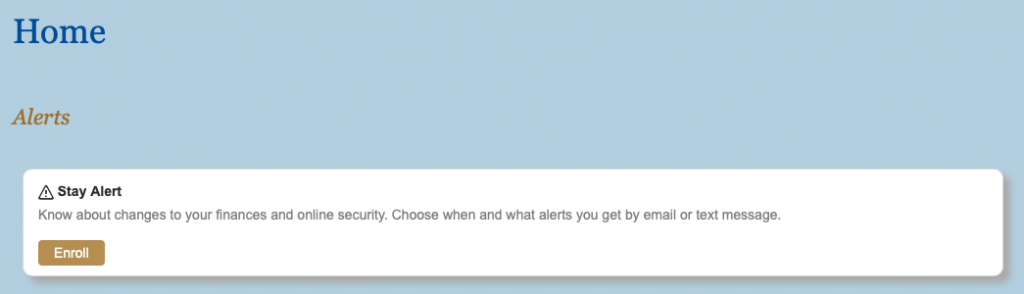
- Log into your Online Banking account. You will see an Enroll banner on your home screen.
- Click the Enroll button to access the Notifi Alerts screen.
- Activate your Contact Options for receiving alerts – email and/or mobile phone number – by sending an activation code to your inbox or device.
- Click each category in Alert Options to view the list of available alerts.
- Select the alerts you want to receive for each account. Then check how you would like to receive them, and Save.
- Be sure to set up Broadcast Alerts (located within OTHER category) so you receive important notifications from First Mid.
It’s that simple, you’ll now receive a message the moment any of your alerts are triggered!
*Text and data rates may apply from your service provider.
Frequently Asked Questions
Do I have to be enrolled in Online Banking to receive alerts?
Yes. Notifi Account Alerts must be set up through your Online Banking account.
Can I use alerts to help guard against fraud?
Absolutely. We recommend setting up alerts on your account to help monitor transactions and watch for suspicious activity. You can even set up a security alert to let you know if someone changes your login password.
Is there a fee to receive alerts?
No. This is a free service. However, text message and data fees may be charged by your service provider to receive text alerts.
Can I send alerts to more than one person?
Yes. When setting up alerts, in the Contact Options tab there is a link to add additional email addresses and text numbers.
Can I choose to not receive alerts in the middle of the night?
Yes. Each alert you choose has a “do not disturb” option. This option allows you to set a start and end time for holding any alerts generated during that time period. You’ll then receive those alerts after your “do not disturb” period ends.
Can I review past alerts?
Yes. Log into Online Banking and click on “Manage Alerts” then click on the Secure Inbox tab. Here you can view past alerts that you have read but not deleted.
Can I set up alerts from the Mobile Banking app?
No. You must set up your alerts through Online Banking.