Use Telephone Banking 24 Hours a Day, 7 Days a Week!
To Access:
- Dial 1-800-500-6085
- Press 1 for English or 2 for Spanish
- Welcome message
- Select one of the following (press selection at any time during this message):
- Account Information
- Deposit & Loan Rates (will only list our website or visit your local banking center)
- Investment & Loan Calculations (will only list our website or visit your local banking center)
- Miscellaneous Information (locations & leave a message)
- Enter your account number, followed by the pound (#) sign.
- Enter PIN followed by the # sign. The first time you use the system, enter the last 4 digits of your Social Security Number. You will either be prompted now or within 30 days to change to a four-digit PIN of your choice. You may change your Personal ID (PIN) Number at any time by choosing that option in the menu.
IMPORTANT – EACH JOINT ACCOUNT HOLDER WILL NEED A SEPARATE PIN - Press appropriate selection for your account information. You will hear options for accounts you are a owner/signer on. Once you know what numbers has been assigned to each of your accounts, you may enter that number instead of waiting for the system to complete the list.
- Checking Information (including items in memo-post)
- Savings Information (including items in memo-post)
- Certificate of Deposit Information
- Loan Information
- Credit Check Loan
- Leave a Message
- Change Personal ID (PIN) Number
IMPORTANT: If you wish to access another account that is not listed, return to the main menu and enter that account number, followed by the # sign.